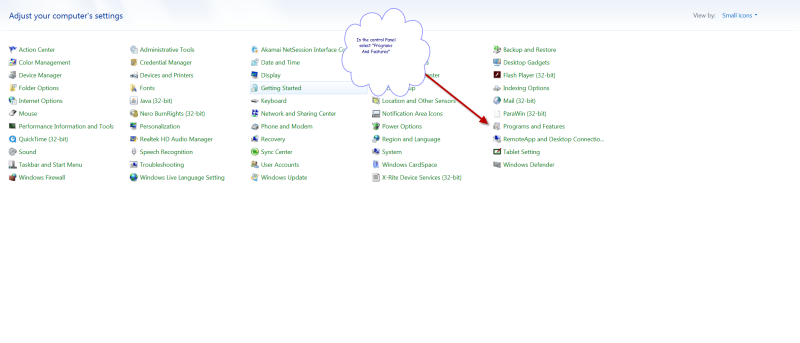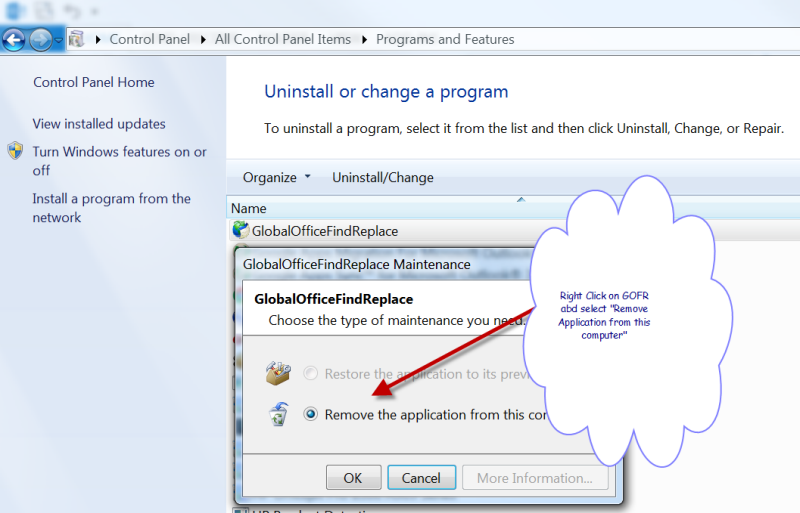Uninstall Instructions
- Please refer to the screen shots below
- Go to the Control Panel on your computer
- Click on "Programs and Features"
- Find Global Office Find Replace in the list of programs that are installed on your computer
- Right click on GOFR and select "Remove the application from this computer"